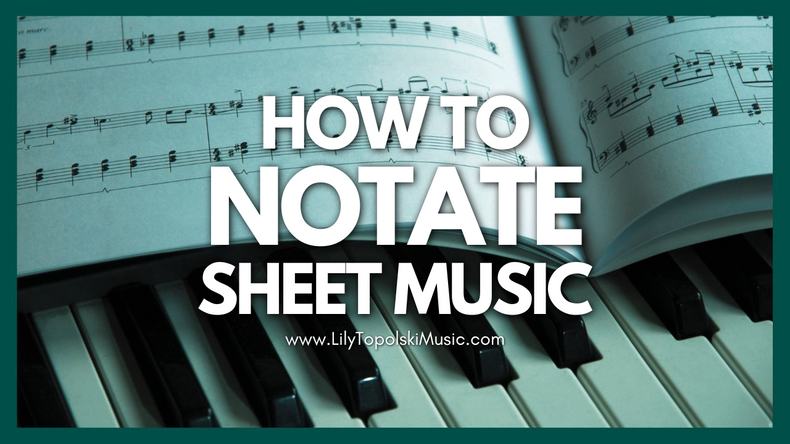In our first article in this series on arranging, I mentioned all of the tools I used to learn how to arrange. However, if you're looking into how to arrange, it is likely you may want to put these arrangements down on paper. Or perhaps you are coming across this page because you already arrange and would like to learn the basics needed to begin notating. Either way, in this article I will lay out the system I use for notating sheet music.
Before we start... the links in this article are not affiliate links. I do not make anything off of sharing the products that I use or suggest. I just want to share these things with you in order to help you in your playing! Let's jump in!
Notation Software
The first tool you will obviously need is a software able to write down your music. These are called notation software, and there are many options out there to use. The price range for a notation software will typically be determined by what device you want to put it on (tablet or computer) and what types of features you are looking to have.
For my first several years of arranging, I used Finale, but this has since been discontinued. To replace Finale, I now use Steinburg's Dorico Pro since it seemed to be the best option for me when I had to make the switch. Part of the reason I chose Dorico over the also popular Sibelius was partly because Dorico is not subscription based, which is what I tend to prefer.
One reason you might consider trying out Dorico is that they have many different versions of the software available, ranging from a completely free software for you to try out (available for iPad or computer) to the full pro version that I use. It can also be used on many different devices: Mac, Windows, and the iPad. Notating easier arrangements with less notes (such as elementary or late elementary) is especially doable on the free iPad version of Dorico, but I personally find that notating is much faster and easier on a computer.
A Keyboard
Having a keyboard is also very important if you want to become quick at notating or are arranging more complex songs. Using a keyboard to input the notes into your iPad or computer notation software will greatly lesson the number of times you have to click or tap the screen during note input. This is a lifesaver if you want to notate many songs!
To be able to use a keyboard for note input in your chosen software, you have to have a MIDI keyboard. A lot of keyboards today come with MIDI capabilities, so you might have one you can use already. "MIDI" is short for "Musical Instrument Digital Interface" and is simply a language that the keyboard and computer use to communicate the notes you are playing. It allows a recording or notation software to recognize which notes you are playing on the keyboard without hearing or recording any sound. Because of this, some MIDI keyboards have no sounds installed and simply rely on the sounds within your software to be heard.
The keyboard I use is a StudioLogic SL88 Grand, which has no built-in sounds and uses solely MIDI to communicate with the computer. This is great for recording because as the keyboard manufacturer focused on the MIDI capabilities of the keyboard, it is very precise and can be customized to do exactly what you need it to. A main reason I have this keyboard is for the touch, which is much lighter. It has helped me a lot in recording my arrangements. However, if I did not have to record any arrangements, I would probably have stuck with my regular Yamaha CP4 Stage keyboard (that came with sounds installed) since the touch would not be a huge problem for notation.
Whatever keyboard you choose, make sure of if you need to install software from the manufacturer onto your computer. Without this software (if needed), the keyboard may not be able to connect properly to your device. When I first began notating and connected my Yamaha CP4 Stage to my iPad, I did not need to download software but found I had to use a Bluetooth Wireless MIDI Interface to connect the two. You will want to make sure you research what tools you will need to properly connect your specific keyboard and device!
Notating from a Recording
The above tools are all you need if you have an arrangement thoroughly thought out and memorized or if you want to notate it as you arrange. But, if you're like me, you might occasionally record an arrangement before you have it completely memorized, which means that after you have recorded you have little to no idea what you played! This is often what I do in the Hymns of Hope and Peace series. If you would still like to notate it anyway, you will have to listen to it, starting and stopping as you go, picking out exactly what you played and then notating it.
Interesting tip: Having the ability to listen to piano solos and notate them could even sometimes lead to job opportunities. Sometimes, an artist/musician will go into a studio and record a solo album but never have the songs notated. If later they decide they would like to sell sheet music, they will hire someone to transcribe the recording into sheet music.
I have learned a few things that make the transcribing process faster and easier for me. First, listen to your recording on a different device than you are notating on. If you have a way to upload your recording to YouTube, try uploading it as a private or unlisted video to your channel so that you can access it on another device such as an iPad if you are notating on a computer. This will separate the sound of your keyboard from the recording, which means you can play on top of the recording and hear what differences there are between the recording and what you think you played.
After the recording is on YouTube, plug headphones into your device. I have a good quality pair of headphones (Audio-Technica ATH-M40x) that I originally bought to use just for recording and I have found that they make it much easier for me to differentiate between all the notes I played, speeding up the process greatly.
Since I use YouTube to listen to the arrangement, I have also found that I can use my Donner Page Turner (which I use when performing) to play and pause the recording. Because I start and stop every few notes sometimes, using my foot to do that work has made things much faster as my hands are free to play the notes into Dorico. This made a huge difference for me and made the whole process much less tiring. If you have a page turner, you might try experimenting with different settings on it to see if you can using it to play and pause video or audio on your device.
One last thing that has really sped things up for me is listening for and notating just one hand at a time. For example, I typically start with the left hand, listen for only left-hand notes, and then notate those notes into the bass clef staff. This eliminates time lost switching from the bass staff to the treble staff constantly. I'll typically do one hand for a whole verse or chorus (occasionally a whole song) and then go back to the beginning of the section to do the other hand. This has really cut into the time it takes to notate a song and also made the whole transcribing process much easier to tolerate!
Conclusion
I hope these tips, tricks, and tools have been helpful to you! If you have any questions or suggestions of your own, feel free to contact us. We'd love to hear from you!